According to research, 57% of visitors will leave your website if it takes more than 3 seconds to load. A slow-loading website can severely harm your online presence and impede your progress.
To help you optimize your site’s speed and performance, we’ve compiled a list of 10 Must-Have Plugins for Optimizing WordPress Speed and Performance. Stay with us till the end of this blog article for valuable insights.
Fortunately, WordPress website owners have a significant advantage as the WordPress plugin directory offers a wide variety of plugins to reduce loading time and enhance the speed of any WordPress website. Freelancing Marval is here to assist businesses in achieving faster load times with our WordPress speed optimization experts.
What causes a WordPress website to load slowly?
As per facts, page loading speed has been a ranking factor in Google search algorithms since 2018. Slow websites will rank slowly in Google search results.
Here are the causes behind slow-loading websites –
Large or unoptimized images
On average, images can contribute 50% to 80% of the total web page size. As a result, large and slow-loading images can significantly delay the loading time of your website, leading to performance issues.
Fortunately, Freelancing Marvel offers expert WordPress speed optimization services to help businesses achieve faster load times and improve overall website performance.
Lack of Caching
According to search engines like Google, a fast-loading website can increase traffic and conversion by 20% and reduce bounce rate to 32%. Caching reduces the amount of data that will be downloaded each time a page is loaded which can lead to faster load times
Unoptimized database
The database is the backbone of every site hosted on WordPress. A cluttered website database can significantly hinder loading speeds. Unoptimized SQL queries can cause up to 60% of database-related performance issues.
Freelancing Marvel offers expert WordPress speed optimization services to help businesses achieve faster load times and enhance overall website performance.
Not using Content Delivery Network
A CDN is a must-have for any website that operates globally. CDN makes it possible to deliver content across multiple servers reducing the load on a single server. According to facts, usage of CDN can reduce website load time by 60%
10 Must-Have Plugins for Optimizing WordPress Speed and Performance
1. WP Rocket
Wp Rocket is one of the best WordPress performance plugins. This plugin comes with a user-friendly interface that all WordPress users like. It can do various tasks for any WordPress site like database optimization or lazy load feature. Its features include –
a) User-friendly interface
b) Minify HTML, CSS, and JavaScript
c) Page Caching
d) Image lazy loading
e) CDN Integration
f) Direct Cloudflare Integration
g) Settings import and export
2. NitroPack
NitroPack is more than a WordPress performance plugin because it is a complete speed optimization plugin. Instead of using various plugins and deciding what to do to optimize website speed, NitroPack has everything for you. It will implement features like Global CDN, minification, compression, image optimization, etc. Its features include –
a) Automatic WordPress website optimization
- b) Supports website on WordPress and other CMS
- c) Global CDN included for content delivery.
d) Automatic website image optimization
e) HTML, CSS & JS minification
3 WP Fastest Cache
WP fastest cache is one of the high-rated cache plugins on the WordPress platform. With this plugin, the site admin can delete all cached files and minified CSS & JS files. They can also enable or disable the available mobile cache option. It has various features like –
a) Delete cache
b) Image optimization
c) Minify HTML
d) Minify CSS
e) Combine CSS
f) Combine JS
4. Cloudflare CDN
Cloudflare is a content delivery network that enables to reduction of load on a single server and the distribution of data over multiple servers. It is made up of 200 data centers located in more than 100 known countries, allowing fast and easy content delivery to end users.
This results in reducing the time to load content by 60%. This results in faster website performance, increased user satisfaction, and reduced server load.
5. Fast Velocity Minify
Fast Velocity Minify helps optimize the performance of any WordPress website by reducing the size of CSS, JavaScript, and HTML files. It has over 70,000+ installs by WordPress users, reducing the number of HTTP requests made by the user browser and increasing the loading speed of the website.
6. Cache Enabler
Cache Enabler is a great plugin from the team at KeyCDN. It is a lightweight caching plugin that any website user can set up in minutes. Its features include –
a) A Simple easy setup
b) 1 click to clear the setup
c) a Minification feature
d) Set cache behavior
7. W3 Total Cache
W3 total cache is another famous WordPress speed optimization plugin. It goes beyond just being a simple WordPress caching plugin functionality such as browser caching.
Its features include
a) Browser caching
b) Database caching
c) Database caching
d) Object caching
8. WP Super Minify
The idea of minifying is to combine JS, CSS, and HTML files so that they can be compressed and served to website visitors in a way that reduces website loading times.
It’s worth noting that you should be very careful when setting up plugins like these. Its features include –
a) Minify JavaScript, CSS, and HTML
b) Option to stop compression of CSS/JavaScript
c) Very easy to use
9. LazyLoad by WP Rocket
The truth is that you don’t need the entire page to load at the same time, especially the images on the website which usually take the most time to load. The idea of lazy loading is that elements are only loaded when they are needed. And that’s what the LazyLoad plugin by WP Rocket will do. So LazyLoad is a good way to enable this type of feature without causing issues with your hosting.
10. WP-Optimize
Whenever a WordPress website user adds a new post, WordPress creates a revision for the same page or post. For example, if a blogger edits a post four times, WordPress creates three real copies of the same post as revisions. This leads to inefficiency and misconfiguration in the database.
WP-Optimize helps to resolve this issue by removing unnecessary revision requests that result in bloat and slow access..
Conclusion –
In this article, the team at Freelancing Marvel provides a step-by-step guide in easy-to-understand language on how to improve website performance using 10 different plugins. We also explain the common causes of slow loading times for WordPress websites.
Freelancing Marvel has successfully completed over 1200 projects, satisfying a vast number of clients. We are eager to work with you and provide solutions tailored to your business needs and aspirations.
Choose Freelancing Marvel today for your WordPress speed optimization needs.





Leave A Comment